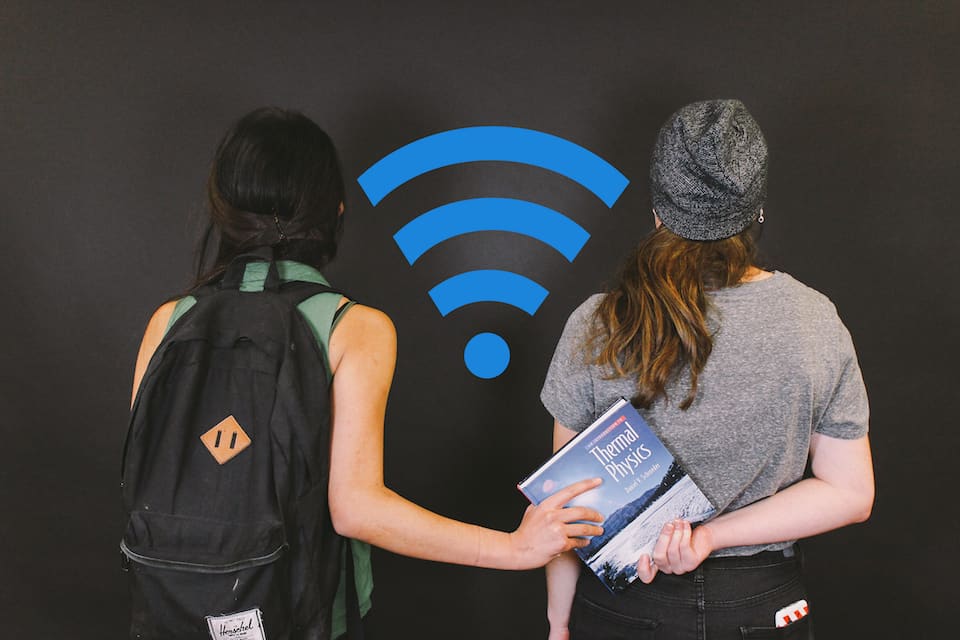Wi-fi. Most University of Toronto students couldn’t survive on campus without it. However, few of us are aware of how U of T’s networks operate, what the limits are to usage, and how strict U of T’s information and communication technology (ICT) policy is.
How does the wi-fi work?
Wi-fi is transmitted through radio/wireless technology. The University of Toronto campus wireless network connects thousands of students, faculty, and staff to its wireless networks, such as ‘UofT’ and the older ‘eduroam,’ which is mainly used by visitors to campus. The wireless network utilizes access points (APs) — devices connected to the wired network and stationed around campus. These APs communicate with the wireless cards found in electronic devices, such as laptops, linking users to the campus network and then to the Internet. APs allow users to stay connected to the network wirelessly, even if they move from one part of campus to another. APs are better in general at providing service to lots of users over a large area, rather than routers, which are usually used in homes or smaller areas.
As of last May, the total number of APs in use on the St. George campus was 4241. Robarts Library, Gerstein Library, Rotman, and Sidney Smith are some of the busiest locations for internet usage on campus. Robarts, for example, has a total of 265 APs installed. The placement of even more wireless equipment across all three campuses is ongoing, with more coverage to be expected in many other high traffic spots around U of T, like the Goldring Centre.
How much bandwidth are students allowed to use via U of T’s wireless networks?
Until the middle of 2012, users were only allowed two giga-bites (GB) of traffic per week, but due to the increasing reliance on high-bandwidth applications for school, and improvements in technology, the limit was abolished.
Users do not have complete freedom to do whatever they want. Personal devices that use U of T’s networks must follow the provost’s guidelines on appropriate use of information and communication technology, whose main focus is the “quantity of resources consumed” and the “quality of the information transmitted.”
So what is and isn’t allowed?
“We do not prohibit the use of any technology on our networks, as long as users comply with the provost’s ICT guidelines,” said Martin Loeffler, U of T’s director of information security. “That said, we do take measures to block hostile activity (e.g., malware or viruses) entering or originating from our network, or activity that over-uses network bandwidth.”
The university oversees traffic on its networks, an operational procedure created from several IT resource policies, including the ICT guidelines. U of T uses traffic analysis to spot devices using excessive or abnormal amounts of bandwidth, which could indicate a compromised or infected device. Depending on the situation, the perpetrator is warned or banned from using the campus backbone network. Through traffic analysis, it is possible for U of T to discover other suspicious or illegal activity, such as pirating.
A report is automatically sent out when a host’s traffic passes a pre-set limit, which is 15 GB a day. A traffic anomaly is considered “excessive” when in two or more days during the week, a host had traffic exceeding the limit or in one day had traffic exceeding two times the limit. Loeffler notes that “a sizeable number” of these reports are not investigated further, as the host’s traffic usually drops below the limit the next day (commonly because the host is investigated if suspected of illicit file-sharing or streaming). Loeffler clarified that punishment for “inappropriate activity” is greatly based on the “nature of the activity.” For example, students are not banned for torrenting.
Why is it important to follow the rules?
“It’s important to note that no technology is harmful in and of itself, but rather [it is] the use to which it is put that can be damaging or problematic for other users of a network,” Loeffler said. While file-sharing programs such as BitTorrent can be used for academic purposes, they can also be used to pirate copyrighted material, and can slow things down for other users of the network.
“Anyone using BitTorrent (or any other file transfer services) for legitimate purposes should keep bandwidth usage down to avoid inconveniencing other users of our wireless network,” said Loeffler.
“We all have a responsibility to consider the implications of how we use networked resources and to ensure that our uses are appropriate and respect the rights and needs of others in our community, both the University and beyond,” said Seamus Ross, a professor at U of T’s iSchool and former dean. “The university needs to ensure that all [of] its resources are effectively managed and equitably shared across our community if we are to support learning and research by all members of our community.”